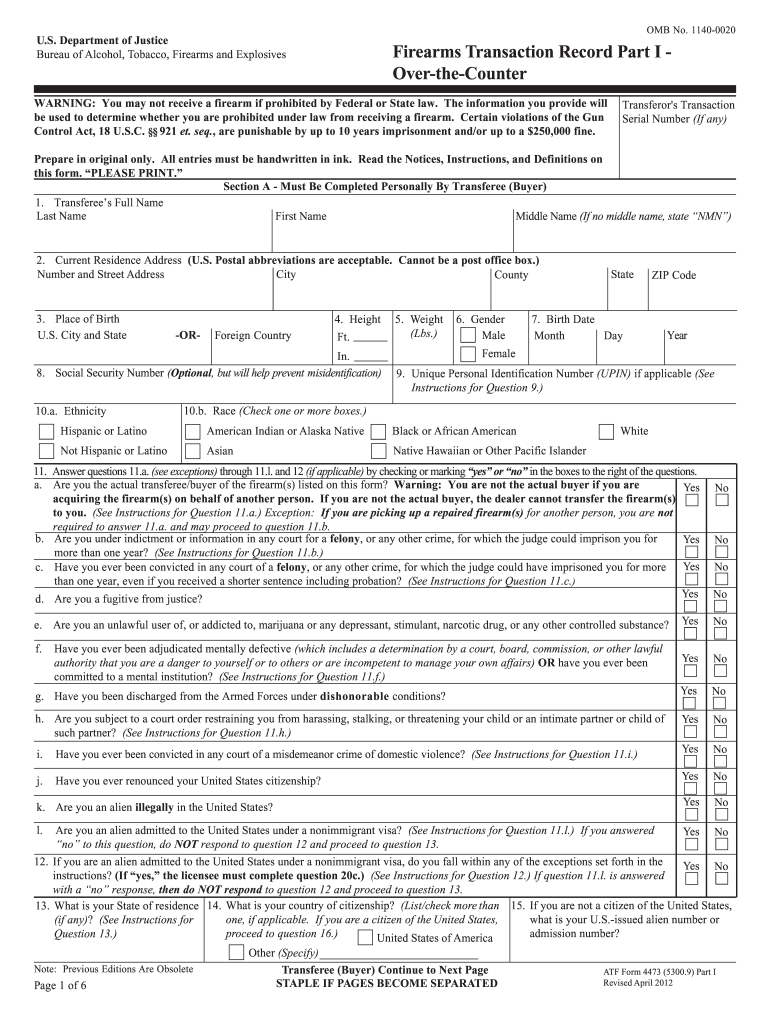
Atf Form 4473 2012-2026


What is the ATF Form 4473?
The ATF Form 4473 is a crucial document used in the United States for the purchase of firearms. This form is required by the Bureau of Alcohol, Tobacco, Firearms and Explosives (ATF) to ensure that individuals purchasing firearms are legally eligible to do so. The form collects essential information about the buyer, including personal identification details and background information. It serves as a record for the seller and is a vital part of the background check process mandated by federal law.
Steps to Complete the ATF Form 4473
Completing the ATF Form 4473 involves several important steps to ensure accuracy and compliance. Here’s a breakdown of the process:
- Gather necessary information: Collect personal details such as your full name, address, date of birth, and identification numbers.
- Answer all questions: The form includes a series of questions regarding your eligibility to purchase a firearm. Answer each question honestly and completely.
- Review the form: Before submitting, double-check all entries for accuracy. Mistakes can lead to delays or complications.
- Sign and date: Once you have confirmed that all information is correct, sign and date the form as required.
Legal Use of the ATF Form 4473
The ATF Form 4473 is legally binding and must be completed accurately to comply with federal regulations. It is essential to use the most current version of the form to ensure validity. Using outdated forms can lead to legal issues and may result in the denial of your firearm purchase. Additionally, it is important to understand that falsifying information on the form is a serious offense that can lead to criminal charges.
How to Obtain the ATF Form 4473
Obtaining the ATF Form 4473 is straightforward. The form is available at licensed firearm dealers across the United States. It can also be downloaded in PDF format from the ATF's official website. Ensure that you are using the most recent version to avoid any compliance issues. Many dealers will provide the form during the purchasing process, allowing you to fill it out on-site.
Key Elements of the ATF Form 4473
Understanding the key elements of the ATF Form 4473 is vital for accurate completion. Some of the essential components include:
- Personal information: This section requires your name, address, and date of birth.
- Eligibility questions: A series of questions to determine your eligibility to purchase a firearm, including criminal history and mental health status.
- Signature: Your signature confirms that the information provided is true and that you are eligible to purchase a firearm.
Form Submission Methods
The ATF Form 4473 must be submitted to the licensed firearm dealer from whom you are purchasing the firearm. The submission is typically done in person at the time of purchase. Some dealers may offer digital options for filling out the form, but it is essential to ensure that such methods comply with federal regulations. Always confirm with the dealer regarding their specific submission process.
Quick guide on how to complete atf form 4473
Discover the easiest method to complete and sign your Atf Form 4473
Are you still spending time organizing your formal documents on paper instead of handling them online? airSlate SignNow provides a superior approach to complete and sign your Atf Form 4473 and similar forms for public services. Our advanced eSignature platform delivers all the tools you need to process documents swiftly and in accordance with official standards - comprehensive PDF editing, managing, securing, signing, and sharing capabilities all at your fingertips within a user-friendly interface.
Only a few simple steps are necessary to complete and sign your Atf Form 4473:
- Upload the fillable template to the editor with the Get Form button.
- Review the information required for your Atf Form 4473.
- Move between the fields using the Next option to ensure nothing is overlooked.
- Utilize Text, Check, and Cross tools to populate the blanks with your details.
- Modify the content using Text boxes or Images from the top toolbar.
- Emphasize what is important or Mask sections that are no longer relevant.
- Select Sign to generate a legally valid eSignature with your preferred option.
- Add the Date next to your signature and complete your task with the Done button.
Store your finalized Atf Form 4473 in the Documents folder of your profile, download it, or transfer it to your preferred cloud service. Our platform also facilitates easy file sharing. There's no need to print your forms when you need to submit them to the appropriate public office - do it via email, fax, or by requesting USPS “snail mail” service from your account. Try it now!
Create this form in 5 minutes or less
FAQs
-
At what point does the ATF consider an AR-15 lower receiver a long gun when filling out the form 4473?
The law and ATF are quite clear on how a fire arm type is to be recorded on the form 4473.Section B line 16, handgun, long gun, other.Section D question 27 type of fire arm.Question 16. Type of Firearm(s):Quoting from the instructions for Form 4473"Other" refers to frames, receivers and other firearms that are neither handguns nor long guns (rifles or shotguns), such as firearms having a pistol grip that expel a shotgun shell, or National Firearms Act (NFA) firearms, including silencers. If a frame or receiver can only be made into a long gun (rifle or shotgun), it is still a frame or receiver not a handgun or long gun. However, frames and receivers are still "firearms" by definition, and subject to the same GCA limitations as any other firearms. See Section 921(a)(3)(B). Section 922(b)(1) makes it unlawful for a licensee to sell any firearm other than a shotgun or rifle to any person under the age of 21. Since a frame or receiver for a firearm, to include one that can only be made into a long gun, is a "firearm other than a shotgun or rifle," it cannot be transferred to anyone under the age of 21, nor can these firearms be transferred to anyone who is not a resident of the State where the transfer is to take place. Also, note that multiple sales forms are not required for frames or receivers of any firearms, or pistol grip shotguns, since they are not "pistols or revolvers" under Section 923(g)(3)(A)(Question 27) Question 24-28. Firearm(s) Description:These blocks must be completed with the firearm(s) information. Firearms manufactured after 1968 by Federal firearms licensees should all be marked with a serial number. Should you acquire a firearm that is legally not marked with a serial number (i.e. pre-1968); you may answer question 26 with "NSN" (No Serial Number), "N/A" or "None." If more than four firearms are involved in a transaction, the information required by Section D, questions 24-28, must be provided for the additional firearms on a separate sheet of paper, which must be attached to this ATF Form 4473.Types of firearms include, but are not limited to: pistol, revolver, rifle, shotgun, receiver, frame and other firearms that are neither handguns nor long guns (rifles or shotguns), such as firearms having a pistol grip that expel a shotgun shell (pistol grip firearm) or NFA firearms (machinegun, silencer, short-barreled shotgun, short-barreled rifle, destructive device or "any other weapon").End quote.To enter false information on the form 4473 would be committing a Federal felony. Therefore a stripped receiver must be marked as a receiver. If it is a stripped receiver regardless of manufactures markings, it must be recorded as a “receiver” on the form 4473.To answer the question posted. The ATF would consider an AR 15 receiver a long gun when the receiver is assembled as a long gun when it is transferred. Again a receiver only, is to be recorded as a receiver.
-
If the Vice President of a company buys a firearm for himself under their name and fills out the ATF (4473) form themselves and has one of their area managers/supervisors go over the form, is it illegal?
Let's make sure that I'm not an expert on this, but I think it is according to the ATF website (Page on atf.gov) Question 3.
-
How easy is it to get a gun in the United States?
When i turned 18, I walked into a gunstore with $300 in my bank account, pointed to the shot gun I wanted, handed over my ID, and bought a remington short rifle and was out of there in about 30 minutes. I also live in Virginia though, the state awarded a gold star by the NRA so that might be the reason why. However, in Washington D.C, about 20 minutes from my house, it's damn near impossible to buy a gun. Had to write a paper on the D.C. V Heller case which has changed things a bit for DC residents, but from what I hear, it is still very hard to have a gun there and there are tons of regulations on it, just like in Maryland. Tons of people get busted every week for unregistered firearms. But overall it's relatively easy and if you're a responsible adult, there is no reason why you shouldn't be able to have a gun. Personally, keep mine locked in my room, with the ammo far away. There aren't any children in the home so that makes it simpler. But other than that for a shot gun or rifle you don't need any kind of special qualifications, even for a handgun all you need is to be 21 and unless you want to conceal carry, there isn't any red tape for you to get through.
-
How hard is it to get a hunting rifle in America?
The answer to this question will vary according to which US State it being discussed. They are all subject to some federal laws, and then can have their own state laws in addition. Here is how it works in my state - Illinois.Get an application for a Firearm Owner’s Identification Card (FOID). Mail this application, along with a fee and a picture of yourself, to the Illinois State Police. These days, this can also be done online.Wait a couple of months. If you pass the background checks, the Illinois State Police will mail a FOID card to you. It will have a copy of your driver’s license picture on it instead of the picture you sent them.Go to the gun store and pick out your hunting rifle. Tell the salesperson you want to check it out. The sales person will probably ask to see your FOID card before you will even be allowed to hold the rifle.Tell the salesperson you want to buy the rifle. At this point, the salesperson takes your FOID card for sure, as proof that you have passed a background check. He can even run your FOID through a state website in order to ensure that it is still valid - that nothing has changed which would cause you to fail a background check.Then, the salesperson hands you a form to fill out for your federal background check. Yes, you’ve passed the more stringent one from the state of Illinois, but you still have to do a federal one. This one includes information about the specific gun you are buying even though registering the gun to you in this way is illegal under federal law. It’s ok. The ATF promises they don’t save that information. So you fill out the form, and he calls in the background check over the phone. This is something which only a federally-licensed gun dealer can do. Part of the enormous amount of effort and money he put into getting his dealer license went to pay for the ability to call in this background check, which he is required by law to do. That means that in addition to your tax money, which went to pay for the background check system, you are also paying extra money built into the price of the gun to compensate the dealer for this service. Most gun dealers charge around $25 - $50 to perform this service when acting as a middle man on private sales. So, we can use that as a general guideline for the extra expense.Finally, after months of waiting for your FOID card background check, after undergoing your federal background check, after filling out forms for both, after paying the FOID fees and paying for the federal background check. . . finally, you are cleared to buy your new hunting rifle. . . .but NOT TODAY! You still, according to law, have to leave the rifle there and come back not less than 24 hours later to pick it up. . .just because. If it were a handgun, you would be waiting 72 hours! This is true even if you own other guns. You can literally walk into the gun shop carrying a loaded weapon, and you still have to wait 24 - 72 hours to buy a new weapon because. . . “cool down periods” or something.If you choose to buy your gun from a private individual, rather than from a dealer, you get to skip the federal background check, but you still have to do the FOID thing, the seller is required by law to check the validity of your FOID online or by telephone with the State Police, and the waiting period still applies. If your purchase from a private seller happens to take place on the grounds of a gun show, then additional state background checks are required, and the punitive waiting period still applies, because guns bought at gun shows are obviously more dangerous than guns bought out of some guy’s garage, due to “loopholes.” The private seller will have to maintain a copy of your FOID card, with your personal information on it, for a period of years (7 I think), along with a special “transaction number” issued by the Illinois State Police when they verified your FOID card and gave him permission to sell the gun to you.That’s all there is to it. Piece of cake. Just memorize all of that, pray I got it right, pray you remember it correctly, and pray nobody involved messes up or gets the paperwork wrong, because if anything does go wrong, you will be a felon - a felon with a record of “gun crimes” no less.
-
Why are teddy bears more strictly regulated than guns?
As someone who has been published in The Huffington Post, I can tell you that it is a hard left (very liberal) paper. What they are reporting here isn't news. They are, instead, advocating under the guise of news. For what it's worth, this isn't me claiming this. Allsides did a pretty good job of evaluating them: Huffington Post. I'm not saying that HuffPo is a terrible paper, run by terrible people. Instead, you should remember that what you've just read is a public service announcement.Teddy Bears are more carefully regulated? You're kidding, right? This doesn't even pass on first glance. I doubt anyone who understands gun control could argue that teddy bears are more regulated.Do they regulate how big of a teddy bear you can buy? Do they tell you that you can buy a black teddy bear, but not a silver one? Do you have to wait ten days to pick up a teddy bear you've already paid for? Can you be arrested because the laws about teddy bear configurations have changed, and you didn't know? No? No need to keep abreast of the TONS of teddy bear legislation? Surprising. Be careful crossing state lines with your Teddy Ruxpin. You have no idea how New Jersey will react. Or New York. Or California. Firearms are far more regulated than just about anything, probably up to and including pharmacology.And, I should point out, this is all to regulate a constitutionally protected right which is never supposed to be infringed.Teddy Bears are regulated only in their manufacture. You, as a citizen and consumer don't have to worry about anything. On the other hand, as a gun owner, you constantly have to be on guard. I don't disagree with the necessity of this, but I do laugh at the outrageous assertion that it is otherwise.So all that being said, let’s look at what the Illinois Counsel Against Gun Violence has to say: Ah. They listed maybe three dozen lines of laws regulating teddy bears and one law which hits guns. Well. That’s pretty damning.Except for one thing. The federal government, per our constitution, doesn’t regulate guns. Not that it really doesn’t, mind you. It just isn’t supposed to.So here’s the rub! Let’s look at all 50 states’ laws regarding teddy bears:ZERO.Let’s look at just California state laws regarding guns:Well… I would, but I’m not sure that Quora could handle it. In fact, it’s such a byzantine set of laws, they have an entire governmental department (the Bureau of Firearms) to regulate it. There are laws on the books regarding just about everything concerning firearms.To sum things up, teddy bears aren't more heavily regulated. Nothing of the sort. But maybe they should be. You have no constitutional right to a teddy bear.
-
What American gun laws aren't being enforced?
Federal prosecutions of felons and fugitives who attempt to buy a firearm round to zero. In 2010, out of 48,321 felons and fugitives who attempted to illegally purchase firearms, the Department of Justice prosecuted only 44 of them.So let me explain how this works: You go to a federally licensed dealer, you pick out a gun, and you fill out ATF Form 4473. Among other things that you swear to by filling out and signing the form are that you are not a convicted felon, you are not a fugitive from justice, you have not been adjudicated mentally deficient, and about a dozen other things, most of which would firmly place you into groups that society doesn't want owning a gun.The dealer then checks your answers, and if for instance you answered that you have a conviction for domestic violence, he basically shreds your 4473 and tells you to get out. Otherwise...The dealer then calls the FBI NICS check system where an operator keys in your personal information, several databases are searched, and they attempt to verify that you don't fall into any of those prohibited groups. In 2010, 48,321 times, a search of those databases by the FBI showed that a person attempting to buy a gun was a convicted felon or a fugitive from justice. Their sales were denied. Let's be very clear here: At this point they have committed a federal crime by attempting to illegally purchase a firearm. This should be a slam-dunk case: there's a signed form stating that they're not prohibited, there's data in the FBI's databases stating that they are prohibited, and there's a witness to their fraud (the dealer) who can testify.And yet, in only 44 out of those 48,321 instances were they prosecuted for it by the Department of Justice.
-
How easy is it to buy a gun in the US?
Depends on the state, depends on your age and your background. Let's assume you are not a felon or suffering from mental illness. You have not been dishonourably discharged from the military and have no documented history of drug use or domestic violence. Although you are a Brit, let's assume you are allowed to work and live in the USA and have permanent residence there (green card is fine, you are NOT there in tourism, studying or business). Let's also assume you do not want to open carry (carry your gun in public unconcealed) or closed carry (carry your gun in public but concealed) as they require additional permits.Federal law says licensed firearms dealers cannot sell a handgun to someone under 21. There is an exception - private sellers. If you were to go to a gun show and buy off a private seller, or even used the internet to find a seller with Craigslist or whatever, you could do that legally at 18. However, as you say buying in a licensed gun shop, that is who we shall deal with in each state.In Alabama you can walk into a gun shop and buy a semi automatic pistol as in your example without a license. You don't need a permit to purchase. You don't need an owner license. There are no background checks required for private sales either. There is no cooling off period (minimum number of days till you can buy another gun), nor is there a waiting period between buying the gun ad actually being handed it over, nor do you have to pass a proficiency test when purchasing the weapon. The only “difficulty” will be that you will have to show ID to the gun shop owner to prove you are over 21 (and if you look old enough, you won't even be asked for that).if you want to buy a long gun or a shotgun, you only need to be 18.Licensed gun shops have to use an automatic background check on you, but again, as you are not a any of the things described in the first paragraph, you are all fine. The form is ATF 4473, which has 15 simple questions on it. The gun shop use the ATF website to check your form against the database. It is a near instant process after submitting it before being approved And with that you are ready to go. AL.com worked out that you could buy a handgun in 20 minutes in such a way.AK has the same laws, as do AZ, AR, DE, GA, ID, IN, KS, KY, LA, ME, MI, MS, MO, MT, NV, NH, NM, ND, OH, OK, OR, PA, SC, SD, TN, TX, UT, VT, VA, WA, WV, WI, WYCO is equally easy, but you will not be allowed to purchase a high capacity magazine (holds more than 15 rounds) for your gun.So in answer to your question, there are 36 states where it is as simple as your question states to buy a handgun from a shop.FL is equally easy, but there is a three to five day waiting period between your purchasing the gun and being allowed to actually collect it from the shop in a handful of counties.Of the states in which the answer to your question is “no, rather harder”:CA requires a firearm safety certificate after a written test to purchase a handgun, although no owner license is required. Magazines containing more than ten rounds of ammo are illegal. A brief practical exam “safe handling demonstration” (demonstration proving knowledge of how to handle a firearm safely) is also required. You can only buy one handgun a month, and there is a ten day waiting period between buying a gun and being able to take it home.CT requires a certificate of eligibility for pistols and revolvers in order for you to be allowed to purchase a handgun. You cannot own magazines containing more than ten rounds.DC formerly banned handguns (refused registration after 1976). That has now been overturned. You still need to pass a rigorous and detailed test to get a certificate to buy a handgun though. You cannot buy magazines with more than ten rounds. There is a ten day waiting period between buying the gun and being able to take it home. You can only buy one gun a month.HI requires you to get a license to buy a handgun. There is a ten day waiting period before you can collect your gun.IL requires you to have a FOID card, which is basically a license, in order to buy. There is a three day wait between buying a handgun and taking it home. In Chicago you can only buy one gun each month (they formerly banned all sales within the city).IA requires you to he a permit to buy a handgun, and to wait three days before collecting it.MD requires you to have a license to buy a handgun. It is illegal to buy or sell magazines of over ten rounds in MD, however you may legally buy a larger magazine outside the state and bring it back, as long as you do not then give it to someone else within MD. you can only buy one gun a month and must wait 7 days before collecting a purchased handgun.MA requires a license to buy. Magazines of over ten rounds are prohibited unless you buy one made before 1994.MN requires a license to buy, and a week’s waiting period before collecting the gun.NE requires a license to buy,NJ requires a license to buy. Only one handgun can be bought in a month. There is a 15 round limit for magazines. There is a week’s waiting period between purchasing a gun and being able to collect it.NY requires a license to buy. Magazines containing more than 7 rounds cannot be purchased. If you bought a 10 round magazine prior to 2013, you may continue to use it, but it is a felony to put more than seven rounds in one of these ten round magazines. NYC only allows you to get one handgun every here months.NC requires a license for buying.RI requires a license and a seven day waiting period before you can pick up your gun.In summary: in two thirds of the states in the US, it is indeed very easy to buy one or indeed multiple guns as long as you are not breaking federal laws in the first paragraph.The laws regarding concealed/open carry/long guns/private sellers are obviously different
-
How easy is it for you to get a gun where you live?
Missouri. First I have to drive to the gun shop about fifteen minutes away. Once I'm there, a certain very cool lieutenant on the local police force who works there part-time usually wants to have friendly conversation and grill me on how I'm liking the carbine he sold me last time or the full size 9mm the time before that. He might also want to know how my daughter's doing and any other of the people we both know.After being interrogated thusly, I examine a few items I might want to buy, but usually I know what I want when I go in. If they don't have it in stock, they are happy to order it for me.Once I make my selection, or when I return to pick up what I had them order, I have to fill out a form. Once I fill out the form, the staff runs it through the federal background system. They tell me to feel free to browse the store while it processes.Some five or ten minutes later, they summon me to the counter. They box up the weapon, and ring up the price. After I pay, they hand me the receipt or put it in the gun case. They ask me if I need any ammo or want to try it out on their range. I respond by saying that I want to take it home and give it a good clean and lube first.Another fifteen minute drive home, and I just used up an hour, hour and a half total to acquire my new gun.
Create this form in 5 minutes!
How to create an eSignature for the atf form 4473
How to create an electronic signature for the Atf Form 4473 online
How to make an eSignature for your Atf Form 4473 in Google Chrome
How to make an eSignature for putting it on the Atf Form 4473 in Gmail
How to create an electronic signature for the Atf Form 4473 straight from your mobile device
How to create an electronic signature for the Atf Form 4473 on iOS
How to make an electronic signature for the Atf Form 4473 on Android
People also ask
-
What is the new 4473 form?
The new 4473 form is a revised version of the Bureau of Alcohol, Tobacco, Firearms and Explosives (ATF) firearms transaction record. It includes updated compliance requirements and features to streamline the information collection process for both customers and dealers. Understanding the new 4473 is essential for ensuring compliance with federal regulations.
-
How does airSlate SignNow simplify the new 4473 process?
airSlate SignNow simplifies the new 4473 process by providing an intuitive platform for electronic signatures and document completion. Users can easily fill in the new 4473 form, review it, and eSign without needing paper copies. This not only saves time but also enhances accuracy and compliance.
-
What are the pricing options for using airSlate SignNow with the new 4473?
airSlate SignNow offers flexible pricing plans that cater to various business needs regarding the new 4473 form. Whether you are a small business or a larger organization, you can find a plan that suits your budget while leveraging our comprehensive features. For more detailed pricing, visit our website or contact our sales team.
-
Can I integrate airSlate SignNow with other software for managing the new 4473 form?
Yes, airSlate SignNow offers seamless integrations with various software platforms, allowing you to manage the new 4473 form effortlessly. Whether you need to connect with CRM systems, cloud storage, or other business applications, our API and integration options facilitate smooth workflows. This helps enhance productivity and maintain accurate records.
-
What are the key benefits of using airSlate SignNow for the new 4473?
Using airSlate SignNow for the new 4473 offers several key benefits, including increased efficiency, cost savings, and improved compliance. The platform enables quick document turnaround and reduces paperwork, making it easier for businesses to handle transactions. Additionally, features like automated reminders and tracking enhance accountability.
-
Is airSlate SignNow secure for handling the new 4473 form?
Absolutely! AirSlate SignNow is built with high-level security protocols to ensure that all documents, including the new 4473 form, are protected. We utilize encryption, secure data storage, and strict access controls to safeguard sensitive information from unauthorized access, providing peace of mind for users.
-
How user-friendly is airSlate SignNow when filling out the new 4473?
AirSlate SignNow is designed with user-friendliness in mind, making it simple for anyone to fill out the new 4473 form. The interface is intuitive, guiding users through each step of the process with clear instructions. With our platform, even those who are not tech-savvy can complete documents confidently.
Get more for Atf Form 4473
Find out other Atf Form 4473
- eSign Oregon Doctors LLC Operating Agreement Mobile
- eSign Hawaii Education Claim Myself
- eSign Hawaii Education Claim Simple
- eSign Hawaii Education Contract Simple
- eSign Hawaii Education NDA Later
- How To eSign Hawaii Education NDA
- How Do I eSign Hawaii Education NDA
- eSign Hawaii Education Arbitration Agreement Fast
- eSign Minnesota Construction Purchase Order Template Safe
- Can I eSign South Dakota Doctors Contract
- eSign Mississippi Construction Rental Application Mobile
- How To eSign Missouri Construction Contract
- eSign Missouri Construction Rental Lease Agreement Easy
- How To eSign Washington Doctors Confidentiality Agreement
- Help Me With eSign Kansas Education LLC Operating Agreement
- Help Me With eSign West Virginia Doctors Lease Agreement Template
- eSign Wyoming Doctors Living Will Mobile
- eSign Wyoming Doctors Quitclaim Deed Free
- How To eSign New Hampshire Construction Rental Lease Agreement
- eSign Massachusetts Education Rental Lease Agreement Easy